
OJ Air Cloud® for AHU and ventilation control
OJ Air Cloud® is a system developed especially for OJ Electronics™s HVAC controllers. The users, which can include facility managers, service partners and AHU manufacturers, can all invite each other to be part of OJ Air Cloud®, and as you would expect, the cloud-based system provides a total overview of all the systems connected to the cloud and their current status. This enables rapid identification and
diagnostics of any problems – allowing you and your partners to arrive at the right solution quickly.
Troubleshooting from the cloud
OJ Air Cloud® helps reduce downtime of AHU systems by enabling quicker, easier troubleshooting than ever.
Effective planning
On PCs, OJ Air Cloud® gives access to the feature known as Map view. Map view gives users a visual overview of the actual physical locations of the AHU systems connected to the cloud, enabling them to plan their travel time with maximum efficiency when scheduling service visits.
What you see, they see
With OJ Air Cloud®, everyone is on the same page. This means that facility managers and service partners minimise the risk of misunderstandings in their co-operation.
Be prepared
Having advance access to details about problem sites via OJ Air Cloud® means that service partners can check everything they need to know beforehand and arrive at the site fully prepared with the right components and spare parts ready in the van.
Simple data access
The OJ Air Cloud® solution offers API: users can access the data directly in the database, which means that they can develop their own interfaces.
- Troubleshooting from the cloud
- Effective planning
- What you see, they see
- Be prepared
- Simple data access
Go to the OJ.HVAC-Cloud.com log-in page
Downloads
Instructions
Product Sheet
Documentation
HVAC-Cloud online documentation
HVAC-Cloud secure connected electronic solution
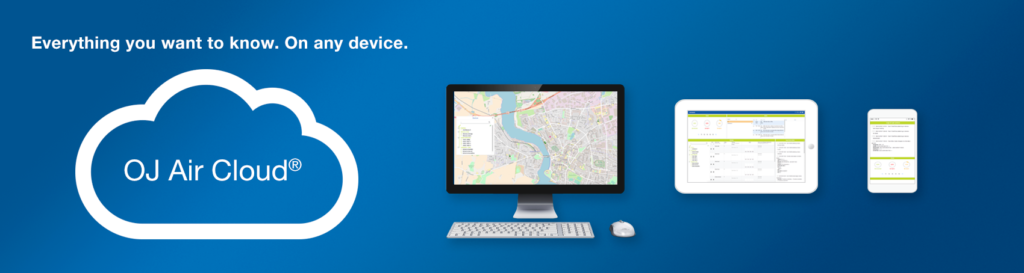
Check your system in real time
OJ Air Cloud® lets you access plenty of information in easy-to-view, real-time formats via PC (Windows, MAC), tablet (Android, iOS) and smartphones (Android, iOS). Heres a rundown of the features currently available.
Dashboard view
The dashboard view function can be used on all devices. Here users can monitor AHU systems and their operation via a chart overview that shows any current A and B alarms, devices and logs of user actions.
Map view
On PCs, OJ Air Cloud® gives access to Map view. a visual overview of the actual physical locations of the AHU systems connected to the cloud. This allows you to plan service visits and travel times with maximum efficiency.
Devices
Get an overview of all the AHUs connected to your OJ Air Cloud® account either from the dashboard view or map view. If you handle several AHU systems, you can get an instant overview of all your systems, regardless of location – and quickly identify any alarm sites. You can also add new AHU systems as required.
Device view
Select a specific system from Device to access Device view, which gives you access to the following information:
Alarm overview
Get a quick overview of the alarms associated with the selected AHU system. OJ Air Cloud logs alarms, recording when they arose and on which system.
Config device
Here you can name your AHUs and position them in map view (enter co-ordinates).
Device operation
Here you can change various parameters in the AHU, such as temperature setpoint and time zone.
Scheduler
Here you can plan the AHUs operation for the next two years and schedule any holidays or downtime periods where the system should run at reduced capacity or be switched off altogether.
Device users
Shows all the users who can access the chosen AHU system.
Table view
A list of all parameters of the AHU system such as operation mode, temperature regulation and fan regulation and their current stats. The exact list will reflect the options connected to the system.
Graph overview
A graphic visualisation of the systemas current temperatures and pressure (supply and extract air).
Monitoring graphic view
Here you will find visual depictions of the readings taken by the various sensors connected to your AHU system. This enables rapid visual identification of any errors: you can instantly see any unusual and unintentional deviations from the usual curves.
User change log
Users can log any changes they make to the system, ensuring that can be seen and remembered by everyone in future.
API
API (application programming interfacing) means that you can access all data directly in the database and develop your own interfaces, showing the information exactly as you wish.

Secured, encrypted connection
All data sent to and from the OJ Air Cloud® system whether between the AHU controller and the cloud or PCs, smartphones and/or tablets and the cloud – is handled via secure connections. All data is encrypted, and the system utilises the most recent HTTPS/TLS technology. Secure user access is ensured by means of user names, passwords and CAPTCHA. That is how we ensure that your data remains yours and yours alone.
Secure every step of the way
Below is an overview of the security measures applied in the OJ Air Cloud® solution:
User application (Web, access via PC, tablet, smartphone)
- Secure user authentication
- Captcha protection
- Minimal password complexity
- Passwords are stored in encrypted form
- HTTPS access
Communication server (controller to cloud communication)
- TLS connections
- Device authentication
Hosting security
- Host firewall
- Host user access lists
- Isolated host environment
- Backup solutions (DB, user application, communication servers)
- Threat detection
- System maintenance
- Application maintenance
- Period security checks and scans
GDPR compliant
You might also like to know that the OJ Air Cloud® solution was developed with the latest EU regulations on General Data Protection (GDPR) in mind, meaning that the entire system is entirely compliant with the new rules. For example, this includes the option of fully deleting user data again.

 Subscribe to our channel
Subscribe to our channel